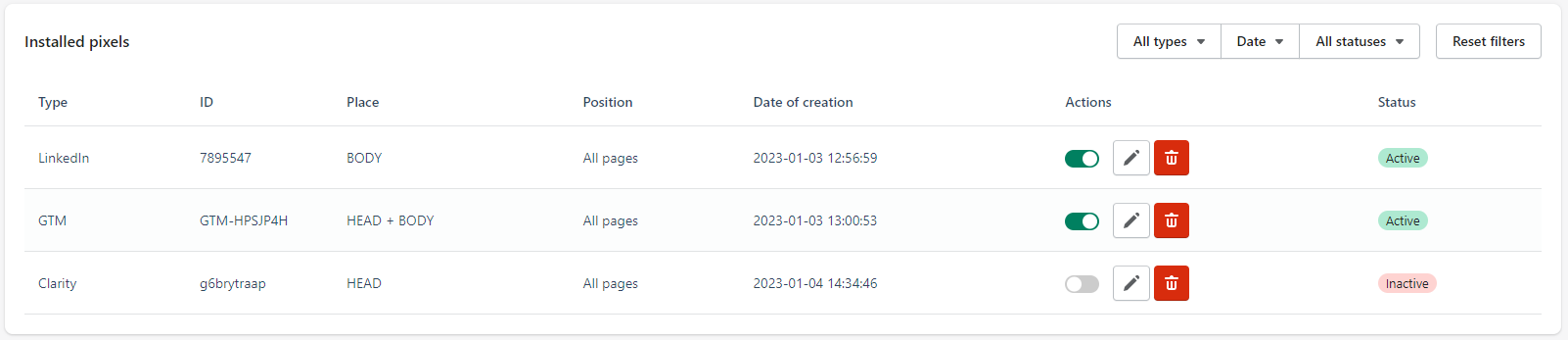How to activate/Inactivate a Pixel
Go the dashboard of the TrackPixel.app
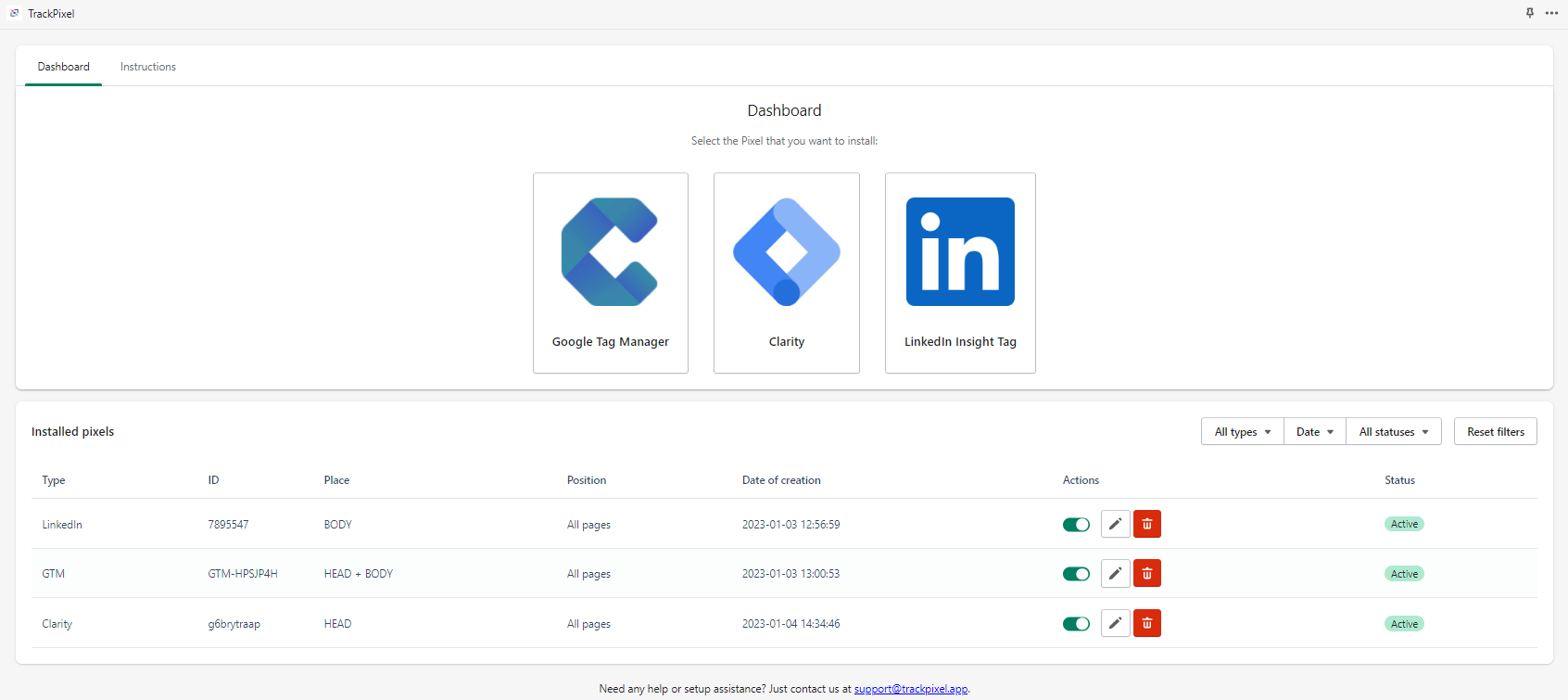
In the list-view, you do find a toggle bar to Activate/Inactive a Pixel.
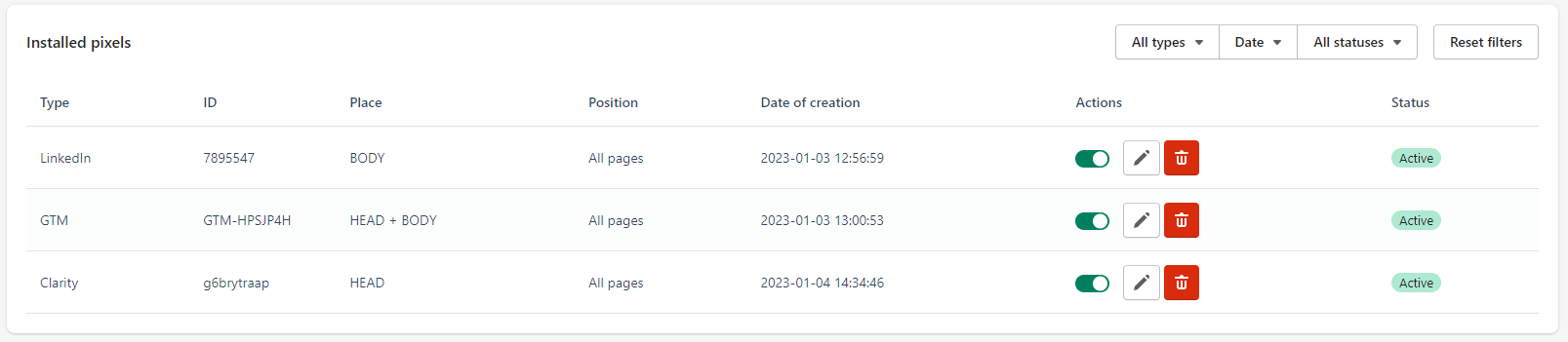
When you toggle the slider, the pixel will be inactivated.
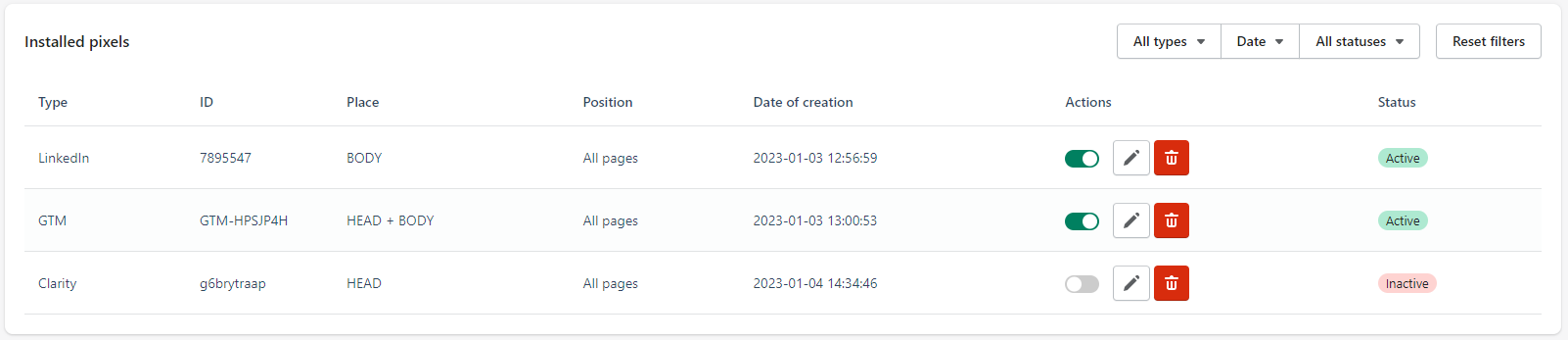
Go the dashboard of the TrackPixel.app
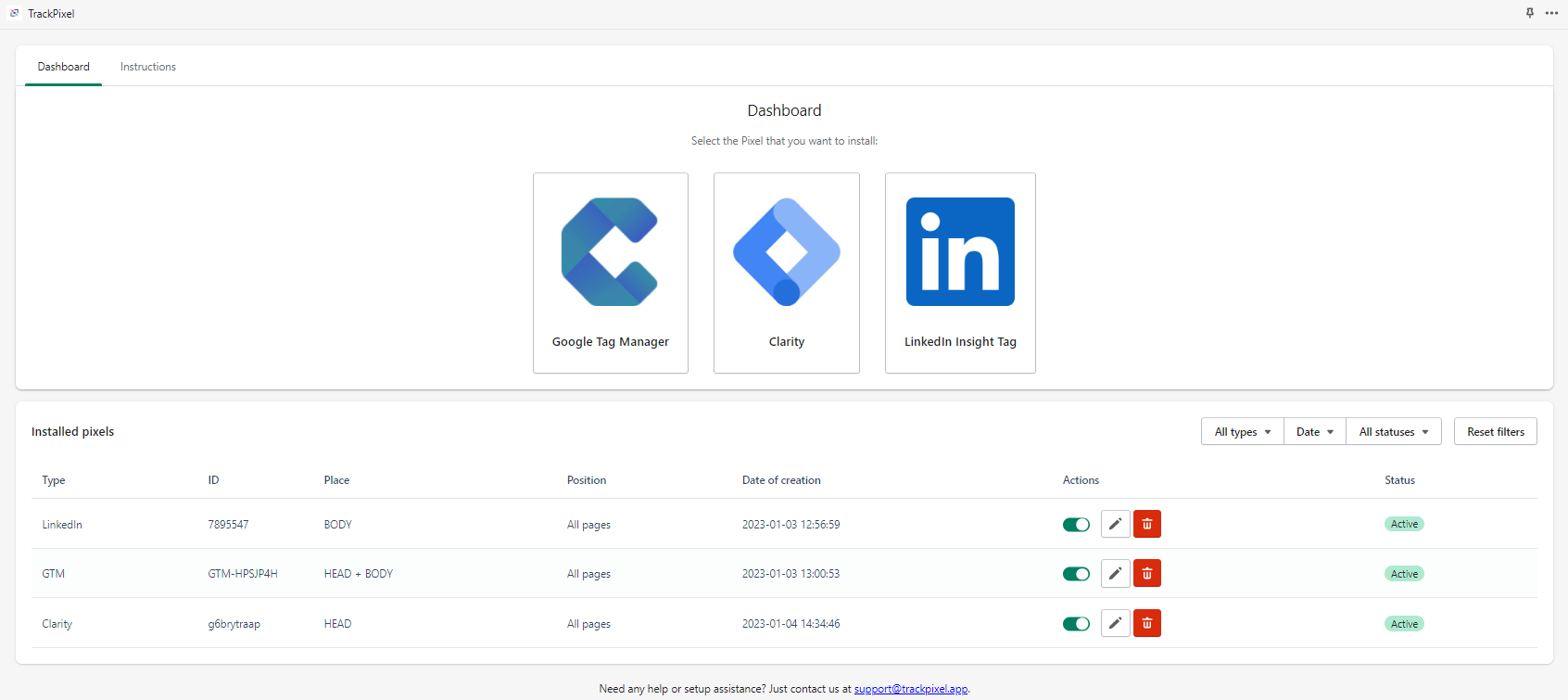
In the list-view, you do find a toggle bar to Activate/Inactive a Pixel.
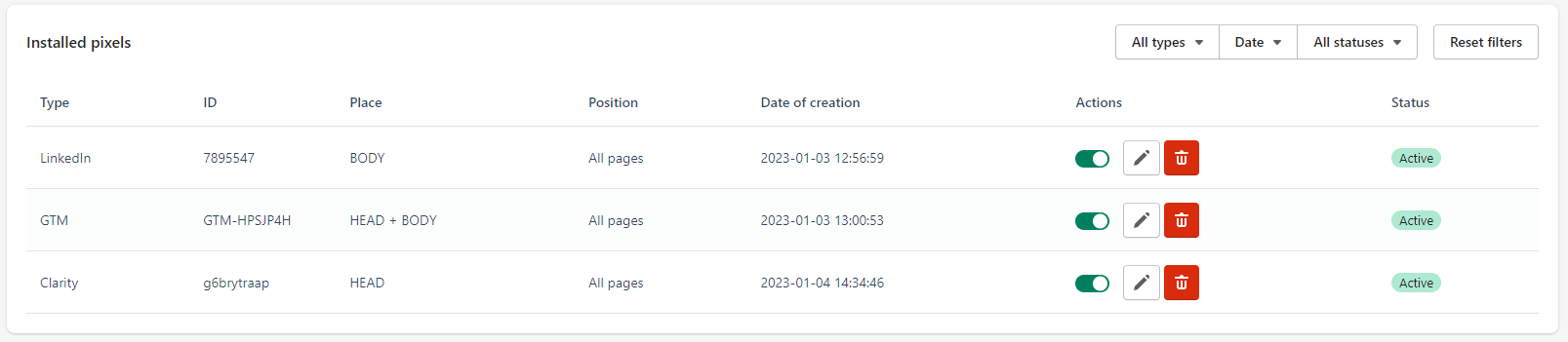
When you toggle the slider, the pixel will be inactivated.