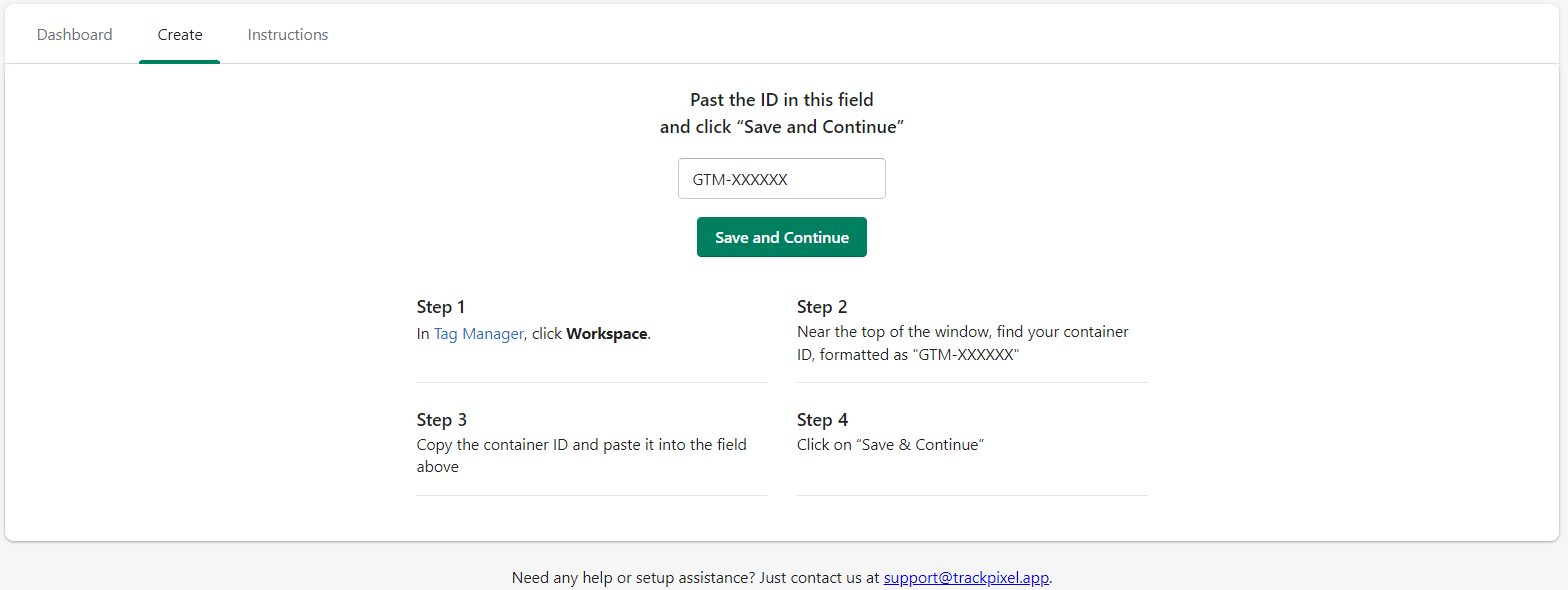How to install Google Tag Manager on Shopify
Instructions on how to install Google Tag Manager on
- In Tag Manager, click Workspace.
- Near the top of the window, find your container ID, formatted as "GTM-XXXXXX".
- Copy the container ID in the field on top of this page and click on “save and continue”
- Open the TrackPixel.app and click on the Google Tag Manager Logo
- Add the GTM code and click Save and Continue