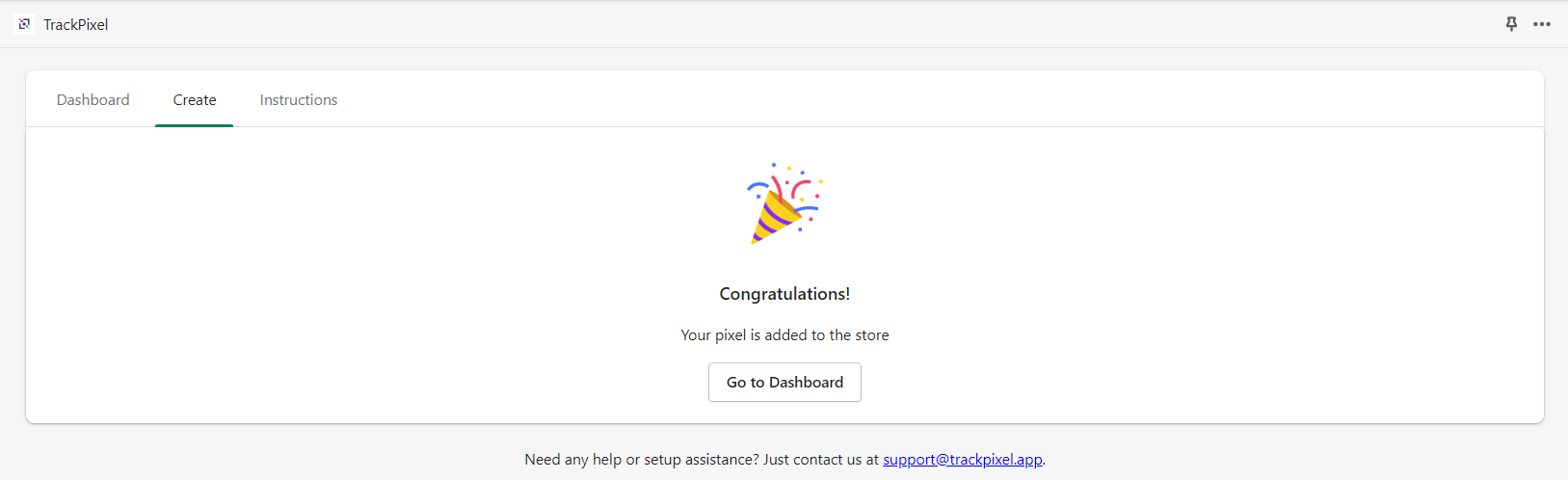How to install Clarity Pixel on Shopify
Before you can start learning how people are using your site, we need to take a few more steps.
Instructions
- Install the APP https://apps.shopify.com/trackpixel
- Open the TrackPixel.app Shopify APP
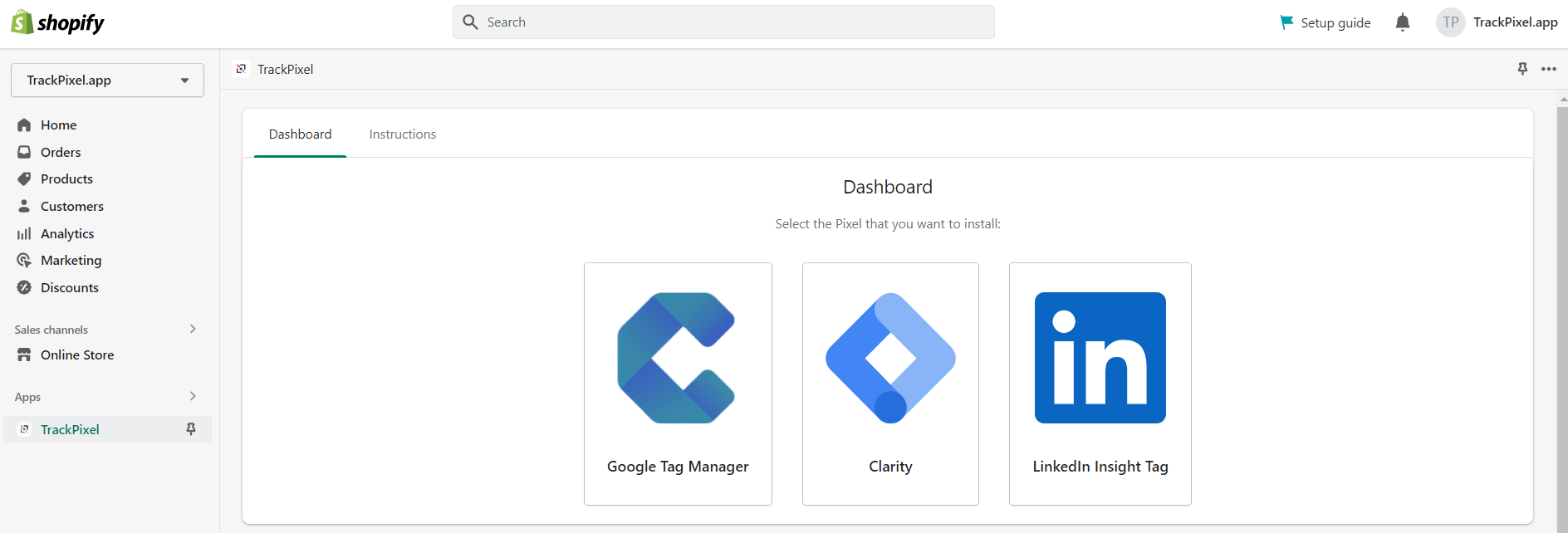
- Click on the Clarity image
- If you don’t already have a project on Clarity, create a project here
- Click on your project
- Go to the settings tab and copy your project ID
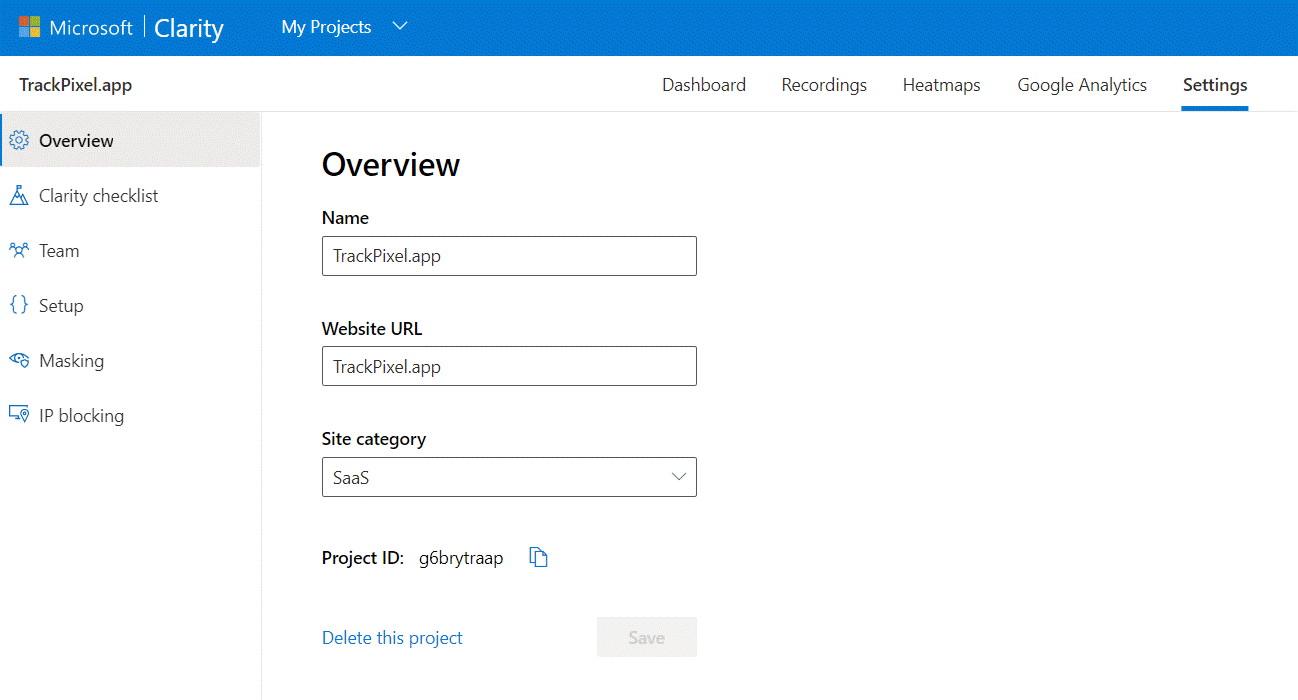
5. Past the project ID on the TrackPixel.app shopify APP
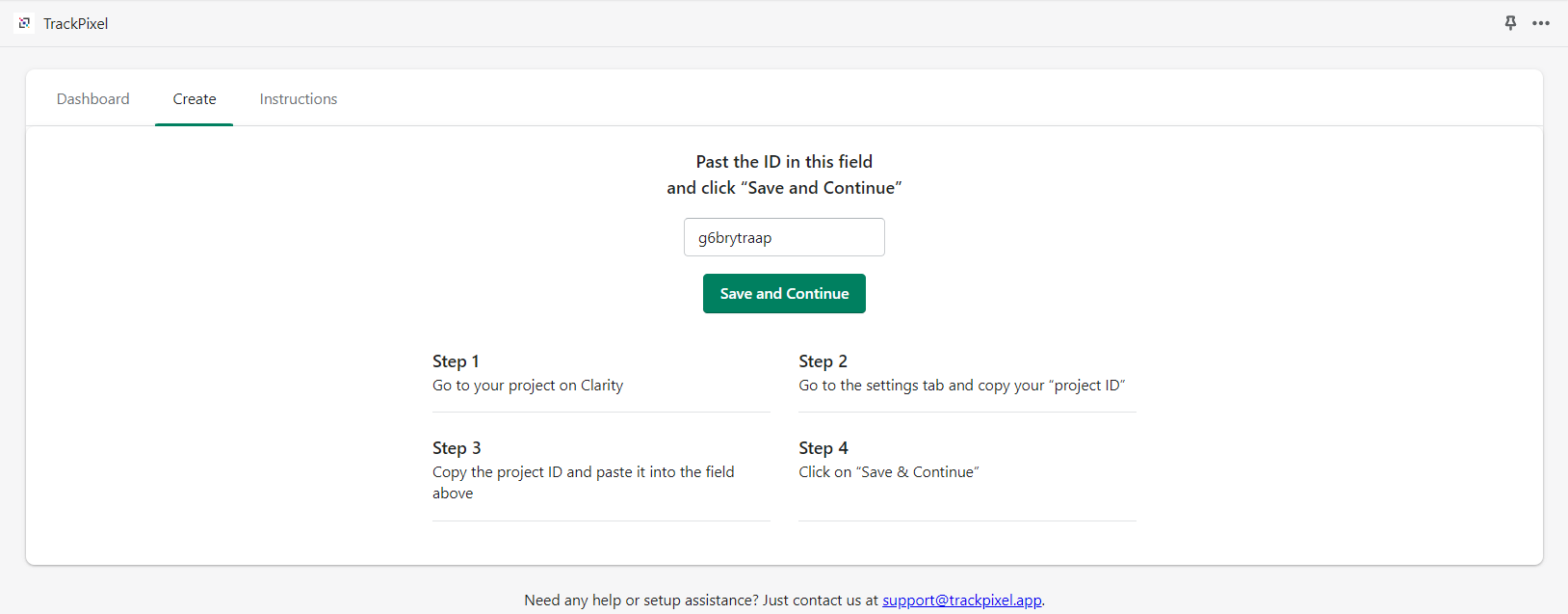
6. click "Save and Continue" to complete the installation